
Welcome to Funko Games!
Want to stay in-the-know for all things Funko Games? Sign up for an account, update your user preferences, and don’t miss a beat.
Follow the below steps to update your user preferences.
Welcome to Funko Games!
Want to stay in-the-know for all things Funko Games? Sign up for an account, update your user preferences, and don’t miss a beat.
Follow the below steps to update your user preferences.
STEP 1: SIGN UP FOR YOUR ACCOUNT
Login or create an account on Funko.com.




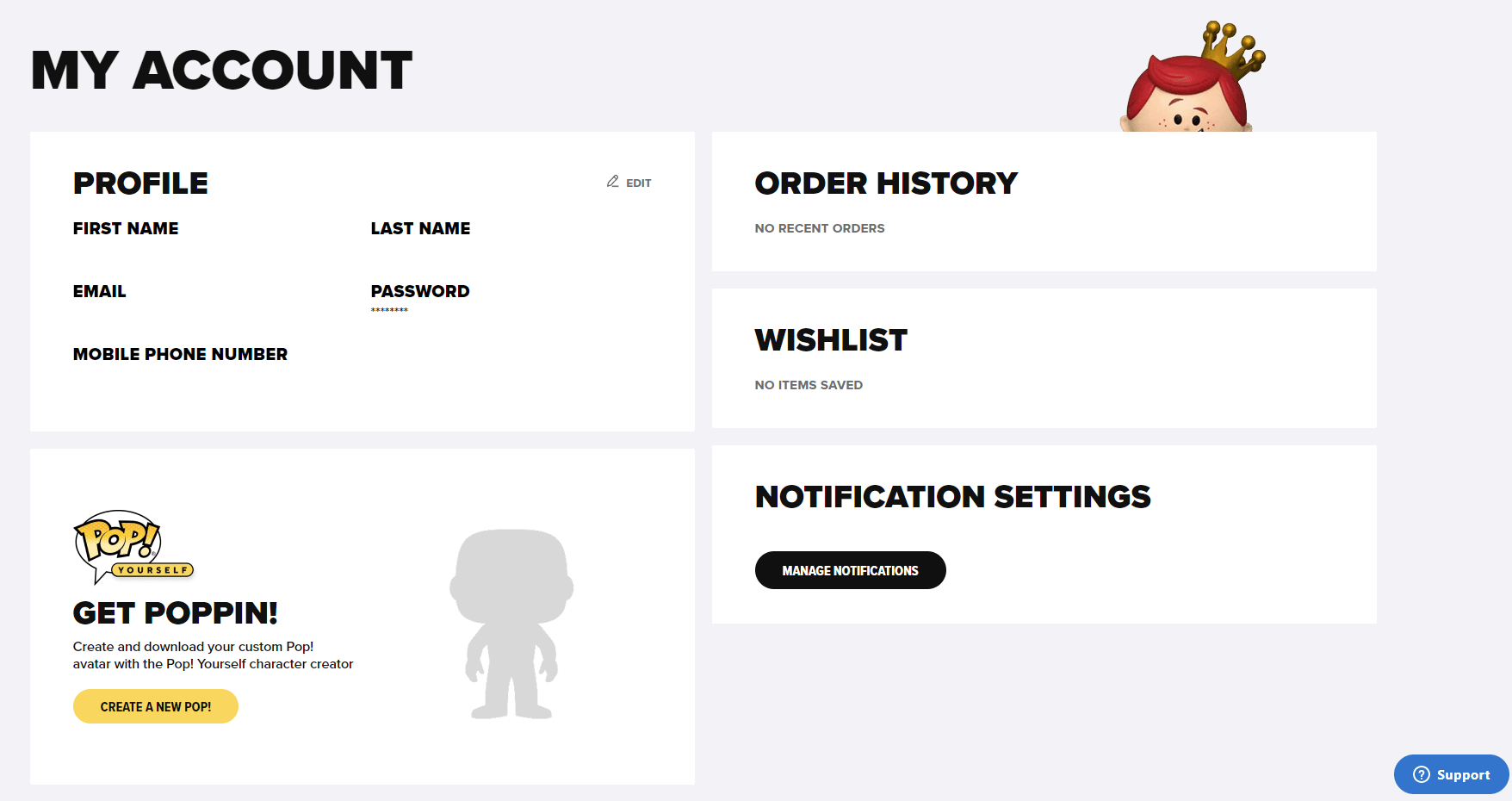
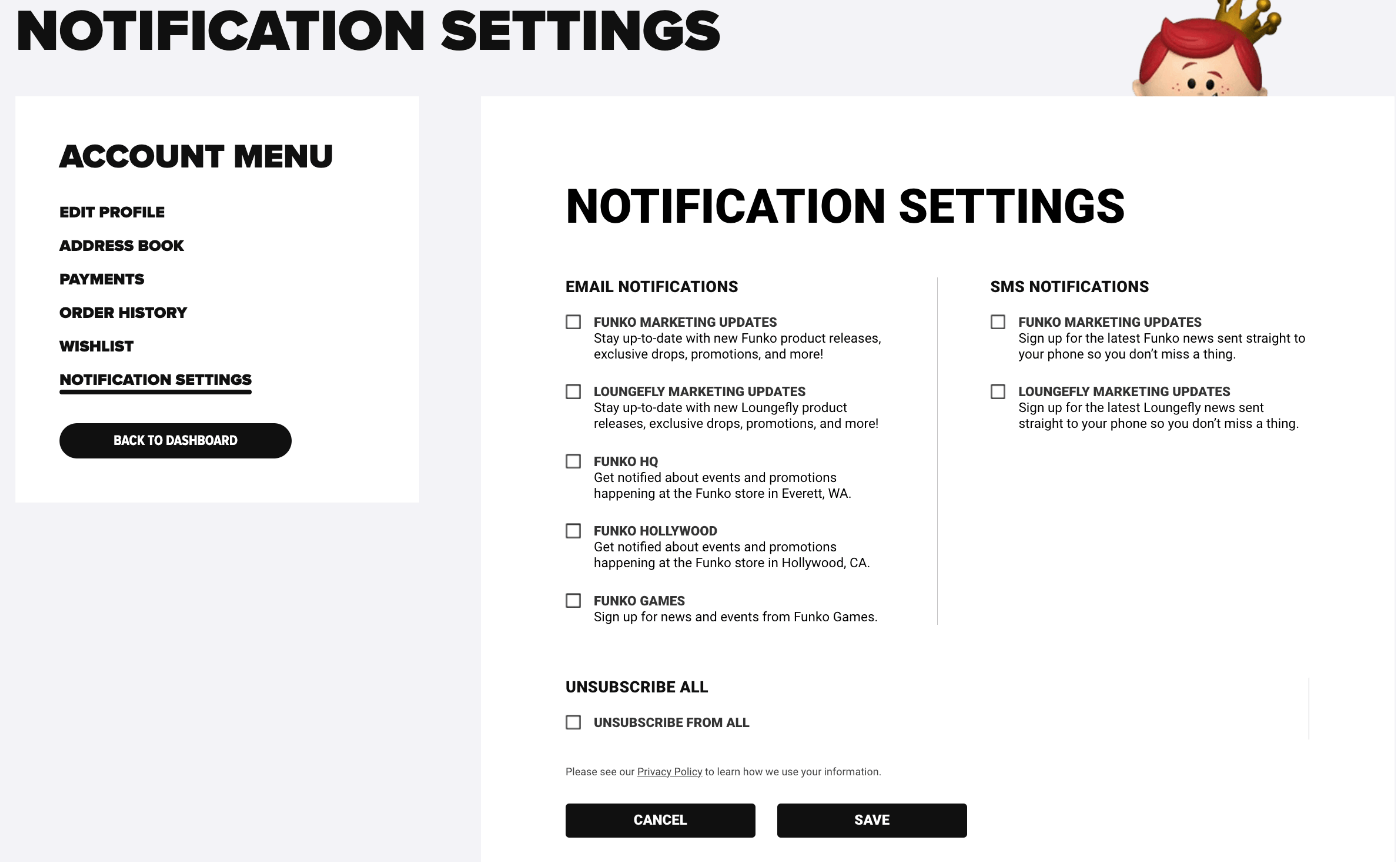
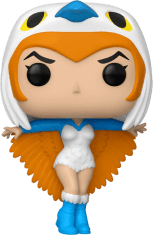
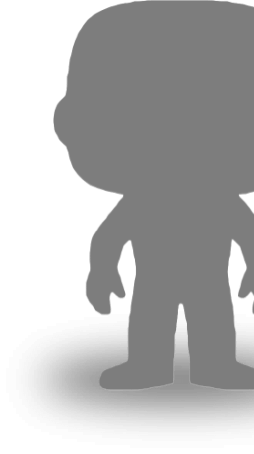
 Items in your cart may be affected with updated location.
Items in your cart may be affected with updated location.




































