In order to make Funko.com as secure as possible, we are asking customers to verify their accounts.
You may have noticed some updates in your account verification process and password reset.
Please follow the below steps to ensure your account is verified.
Here's How to Verify Your Account:
1. Go to www.funko.com/login
2. Enter your email and password
3. Forgot your password? Reset your password before you begin this process
a. You will then receive the below notification. Your account must then be verified within 30 minutes. If you cannot verify within 30 minutes, please attempt to login again.
Web Notification:
App Notification:
4. You'll receive a notice an account verification email.
a. Didn't receive an email? Please check your spam or junk inboxes. The email may be delayed based on your email provider. Please allow up to 10-15 minutes for email arrival. If you still did not receive an email after 30 minutes, please request a new verification by logging into your account.
5. Click the link within the email and your account will be verified.
Questions?
Does this impact the lottery process for events?
No, the account verification process does not affect your current convention lottery status.
What has changed in my account?
Your account settings, history and details will remain unchanged as we undergo routine website maintenance. This may include but is not limited to; wish lists, notification settings, and more.
What if I received this account disabled error message?
If you tried to reset your account password, you may have received the above error message. Please note that your account has not been deleted and your settings have not changed.
If you received this message, you have logged in to your account and triggered the verification process. Please check your email for a verification link.




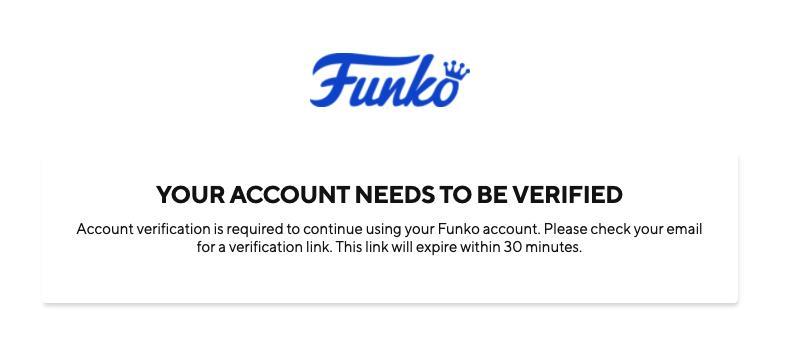
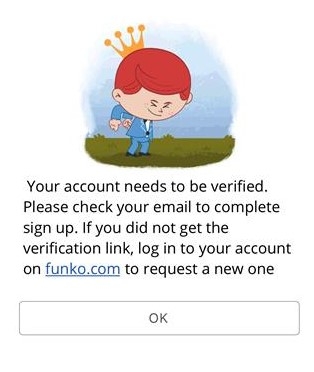
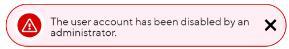
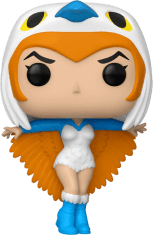
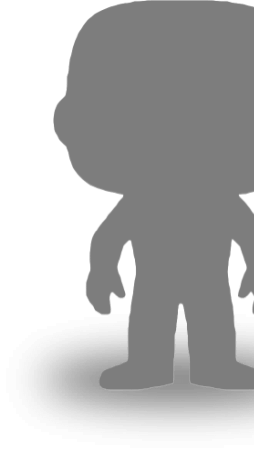
 Items in your cart may be affected with updated location.
Items in your cart may be affected with updated location.




































